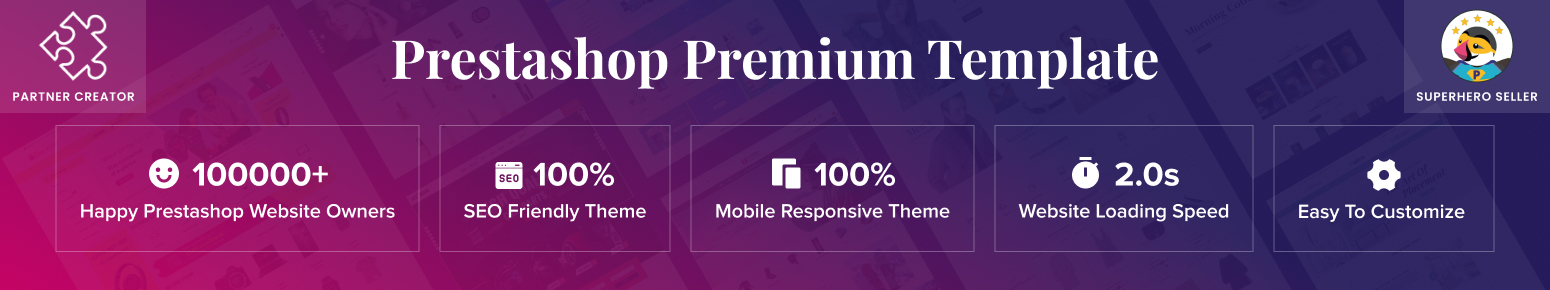Maintaining an effective e-commerce platform is crucial, for customer satisfaction and search engine optimization (SEO) rankings. If you use PrestaShop you might be considering ways to enhance the speed of your store to improve efficiency and offer a shopping journey. This guide will provide detailed strategies for 2024 to assist you in optimizing the speed of your PrestaShop site's performance.
Table Of Contents:
1. Optimize Images
Images are usually the biggest elements of a website and can have a significant impact on load time. Here are some steps to make sure that your images are optimized:
- Image Compression: Make use of tools such as ImageOptim or TinyPNG to shrink the size of files, but without sacrificing quality.
- Proper Dimensions: Make sure that images are in the correct dimensions for their location. Avoid uploading large images and reducing them with CSS.
- Lazy Loading Implement: lazy loading to ensure that images load only at the point they enter the viewport, thus reducing the time to load them.
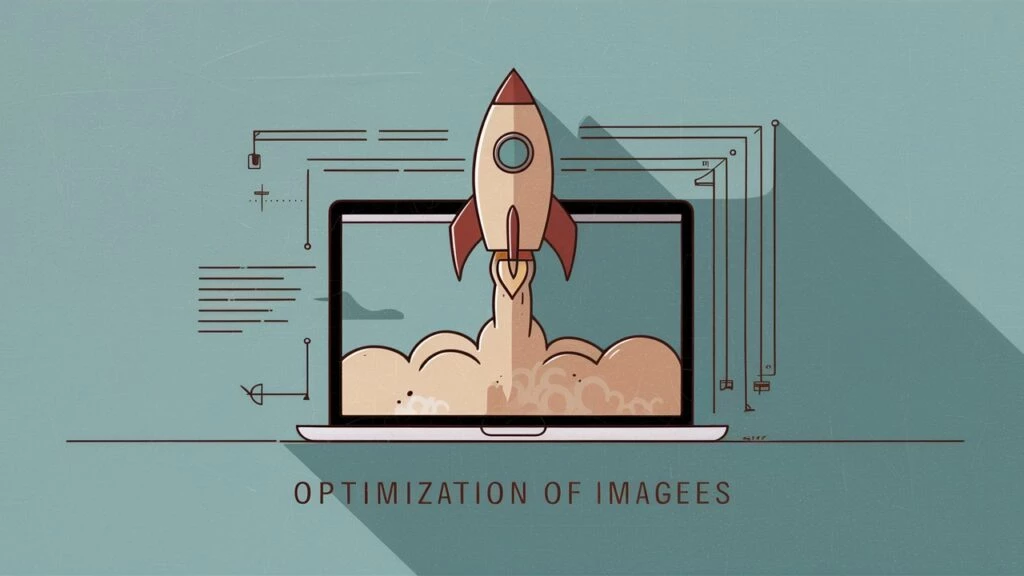
2. Remove Unused Modules
PrestaShop provides a variety of modules to increase functionality, but inactive ones could make your site slower. Check regularly and remove modules that aren't being used:
- Examine Installed Modules: Look through the installed module list, and then uninstall the ones that aren't needed.
- Disable Features Not In Use for modules you may frequently use, deactivate them when they are not in use.
3. Enable Caching
Caching is one of the most important aspects of speeding up the performance of your PrestaShop store. It decreases server load also speeds up distribution of content to your customers:
- Smarty Cache: In PrestaShop allow Smarty caching to save pre-compiled templates.
- Browser Cache: Configure browser caching to save static files such as images, CSS and JavaScript on the users' browsers.
- Server-Side Cache: Utilize caching services that are server-side such as Varnish to serve cached pages fast.
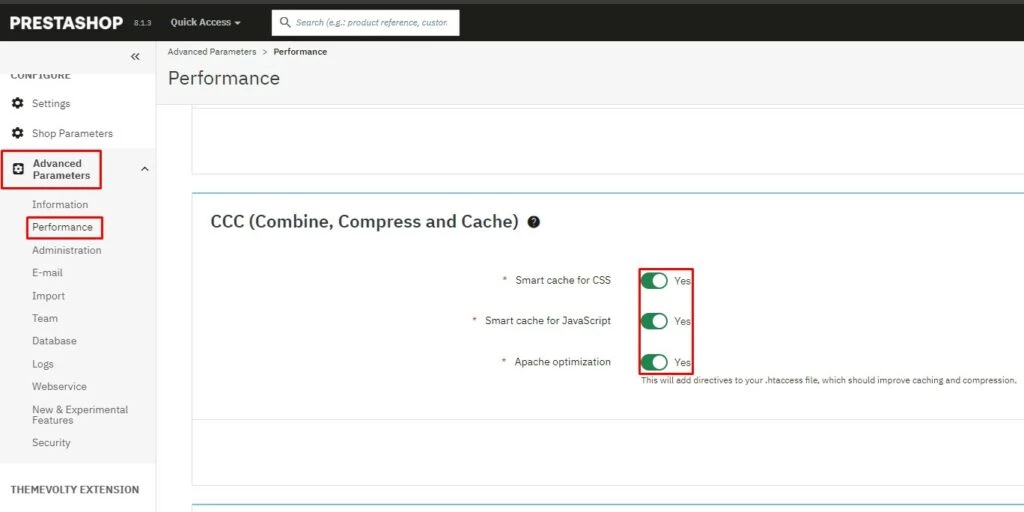
4. Minify CSS and JavaScript
Minification deletes unneeded characters from the code, without altering its purpose, thereby reducing file size and speeding up loading times
- Minify CSS: Minify and combine CSS files in order to decrease the size of files and HTTP requests.
Minify JavaScript: It is also used to combine and reduce JavaScript files. Make sure that scripts are loaded asynchronously, or delayed when it is possible.
5. Optimize Your Database
A well-optimized database will significantly improve speeds of the PrestaShop store:
- Clear Data Frequently: get rid of unnecessary data, such as abandoned carts, orders that have been made and logs.
- Optimize Tables: Utilize tools such as phpMyAdmin to optimize databases tables. This can be accomplished using "Optimize Table" function.
- Indexing: Ensure that your databases are properly indexed to speed up the response time of queries.

6. Use a Content Delivery Network (CDN)
A CDN is a way to distribute your content over many servers around the world, thus reducing distances between you and the customers:
- Choose a reliable CDN Services such as Cloudflare, KeyCDN, or MaxCDN will greatly improve the speed of loading for international users.
- Integrate PrestaShop with your selected CDN and ensure that the delivery of all static content through the CDN.
7. Upgrade Your Hosting Plan
The hosting system you use plays a major part in the success of your store:
- Select a hosting provider that is PrestaShop-optimized Make sure that your hosting service has solutions specifically tailored for PrestaShop.
- Improve Resources: If you're currently using shared hosting, you should consider moving to a dedicated or VPS server to improve efficiency and better control.

8. Enable GZIP Compression
GZIP compression can reduce the file size that are sent by your servers to user's browser, speeding transmission of HTML, CSS, and JavaScript:
- Allow GZIP Make sure that your hosting service allows GZIP compression. If not, enable it in the server settings and .htaccess file.
- Verify Compression Make use of online tools such as GIDZipTest to make sure GZIP compression is functioning correctly.
9. Optimize TTFB (Time to First Byte)
TTFB is a measure of the amount of time it takes for your the browser of a user to download its first bit in data sent by your server
- Reduce server response time Improve server performance by the correct configuration and routine maintenance.
- Make sure you use a reliable DNS provider: Ensure that your DNS provider provides rapid resolution times.
10. Monitor Performance Regularly
Continuous monitoring aids in identifying performance problems and help address them immediately:
- Use Tools: Tools such as Google PageSpeed Insights, GTmetrix and Pingdom give you detailed insights and advice.
- Set Alerts: Set up alerts to detect drops in performance and react quickly.

Conclusion
The speed of your PrestaShop store is vital to delivering a superior user experience, and also increasing your search engine ranking. With these tested and proven methods for the year 2024 you will make sure that your store is running seamlessly and effectively. Maintenance and improvement regularly ensures your store is operating in top shape, delighting customers and increasing sales.
Use Our Module to Optimize Images & Databases