How to Install Themes in Prestashop
B. What are the steps to prepare for Installing Theme on Prestashop 1.7
Here are the four steps of installing the theme on Prestashop.
Let’s Begin one by one.
Step 1. Download Theme Package to Local PC.
Step 2. Import Theme into Website
Step 3. Activate Prestashop Theme
Step 4. Install Sample Data
Also, Check – How to Install PrestaShop 1.7 on your server
It’s a quick introduction.
Step 1. Download Theme Package to Local PC.
Download the theme zip and follow the Step 2
Step 2. Import Theme into Website.
Here are the two steps of the install theme
Using BackOffice.
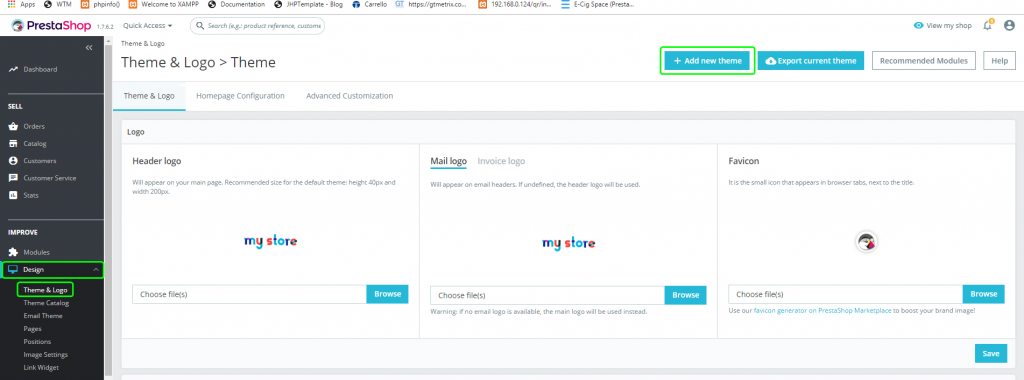
Add a new theme button and look forward
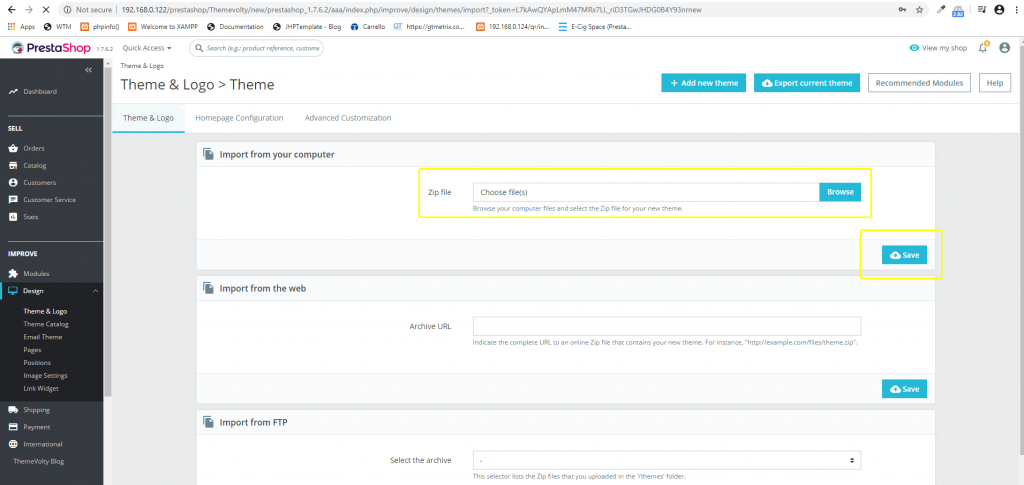
Upload your theme zip and save it.
Using FTP Server.
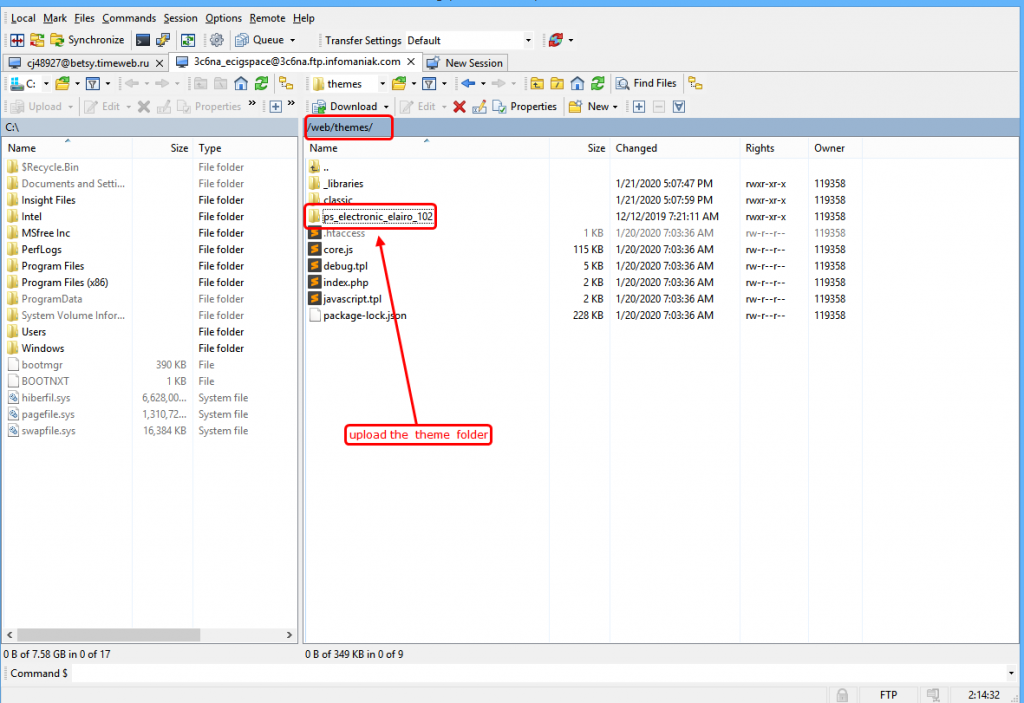
Upload a theme folder in the themes directory on the Prestashop.
Please Upload a normal folder, not a zip when using the FTP upload mode
Step 3. Activate Prestashop Theme
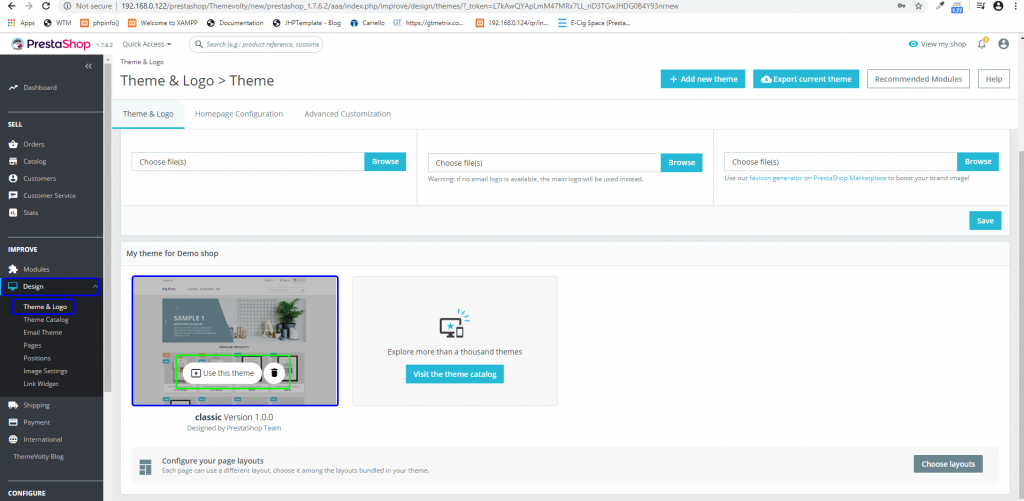
Click on the used theme and wait until the success message.
Step 4. Install Site Data.
Install your site Data as per your requirement.


