
If you are using PrestaShop to run your eCommerce store, you will need to use SEO-friendly URLs. Having these URLs on your website is crucial to ranking higher in Google searches. A URL tells people what your website is, and if it is optimized for search engines, it can also help people find their way around.
As a next step, all your users need to do is look at the URL to see what the web page contains. The SEO-friendliness of your URL requires a great deal of consideration. To make the URL structure of that site as simple as possible, Google suggests making it as short as possible. A URL should be organized so that other humans can understand it and it should possess a more logical setup. For example, use readable words instead of lengthy ID numbers.
To keep your SEO ranking, just point the old URLs in your PrestaShop store to the new ones. 301 permanent redirection is the proper type of redirection. Use a premium migration tool if you want to migrate your store. They will help you move all of your e-commerce data from VirtueMart and check the redirect URLs.
You can use PrestaShop to make your URLs more user-friendly.
The Prestashop e-commerce solution is an efficient and innovative one as an online store and business growth tool. PrestaShop provides hundreds of plug-ins that can be installed to accomplish this task. PrestaShop SEO Friendly URL add-ons will help you optimize the store URLs for a better ranking on the SERPs.
Using the default settings
The deep URLs built into PrestaShop (that is, pages rather than a domain name) are uninformative to customers and search engines. For example, a URL that ends with “php?id_product=32” is not helpful for visitors to determine what product is displayed. Editing or creating new SEO-friendly URLs is the way to achieve that. So a better example would be:
“/2-music-players/32-blue-toothbrush”
A friendly URL can be assigned to both categories and products, as shown in the second example above. By default, you cannot remove the ID number, but you can either generate the words from the category or product name or write them yourself. Configuration for each product or category is done directly on the configuration pages under the Catalog menu. Here, you will find the "Friendly URL" field can be found under the "SEO" tab on the product configuration page as well.
URL rewriting works with friendly URLs only if the server is set up to support it, like Apache's mod_rewrite. If you enable friendly URLs and your server does not support them (ask your hosting provider! ), your shop may be completely inaccessible to customers.
How can you simplify this process?
It is possible to install an add-on for PrestaShop to make reprocessing URLs easier and more efficient. The feature is particularly useful when you have an online store with thousands of products. You can remove the ID from any URL on your store, including those for categories, manufacturers, products, suppliers, and CMS pages. This can be done in a fraction of a second. In addition, it optimizes the URLs for search engines.
In addition, the admin can use the Prestashop URL Redirects module to redirect the old URLs to new ones by using 301, 302, and 303 redirections. In addition, there are a lot of function-specific add-ons. Certain modules, for example, remove the ID and number tags from a URL link efficiently as well as perform other related tasks.
- PrestaShop url id remover modules remove the IDs and numbers from all store pages, including products, categories, CMS, and manufacturer pages.
- By automatically 301 redirecting old URLs to brand new, clean URLs.
- You can manually change the URLs if you would like to include or exclude category trees from products and subcategory URLs.
- There will be no loss of rankings for you.
- Furthermore, the plug-in removes numbers, tags, and session IDs to make them user-friendly and SEO-friendly.
- Adaptable to multiple languages and locations.
- The URL tree option for category routes has been added as a new feature.
In addition, you can remove more advanced tools. Your PrestaShop store can benefit from an add-on which allows the URLs connected to your site to be reprocessed easily and quickly. It makes your online store run more smoothly, especially if you have a lot of products. Using these add-ons, you can get rid of IDs from product URLs, category URLs, supplier URLs, manufacturer URLs, CMS pages, and all other store pages in minutes. With such add-ons, you can accomplish certain goals:
- Rank higher by optimizing URLs for search engines.
- A 301 redirect has been added to circumvent 404 errors on old URLs.
- Fix duplicate URL issues resulting from IDs being removed.
- Specify whether product URLs should include categories or not.
- Rankings on search engines are improved.
Why bother using SEO-friendly URLs with your PrestaShop store?
Stores spend lots of money on SEO because higher search engine rankings result in more sales. SEO-friendly URLs are an essential element of any SEO campaign. You'll need to spend lots of energy and time manually changing every page on your store's URLs. We use the FME Module's Pretty URL module to resolve this issue. After the module is installed, all IDs are automatically taken out of store URLs, which means that SEO rankings go up right away.
- By confiscating IDs from shop URLs, you can clean them.
- SEO has improved.
- To prevent 404 errors, automatically apply 301 redirects.
- A report on conflicting and duplicate URLs for categories and products is provided by this PrestaShop URL rewriting module.
- The module “Stepping Pack” by the NDK has been updated to fix compatibility issues.
- A PK AMP module compatibility fix has been released.
- URLs for categories and products no longer contain trailing slashes.

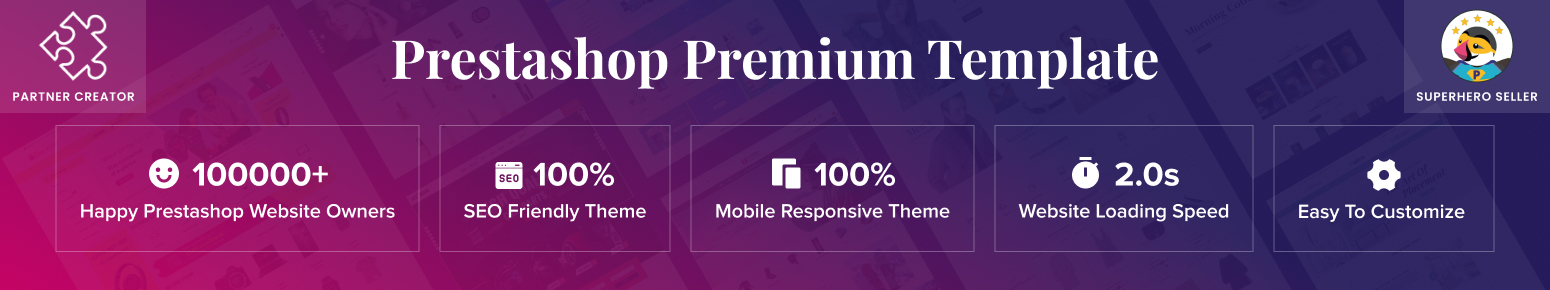
By http://boyarka-inform.com/ 06/07/2025 08:52:31
I am not sure the place you're getting your information, however great topic. I must spend a while learning more or working out more. Thank you for great information I was searchinng for thios inforation for my mission. http://boyarka-inform.com/