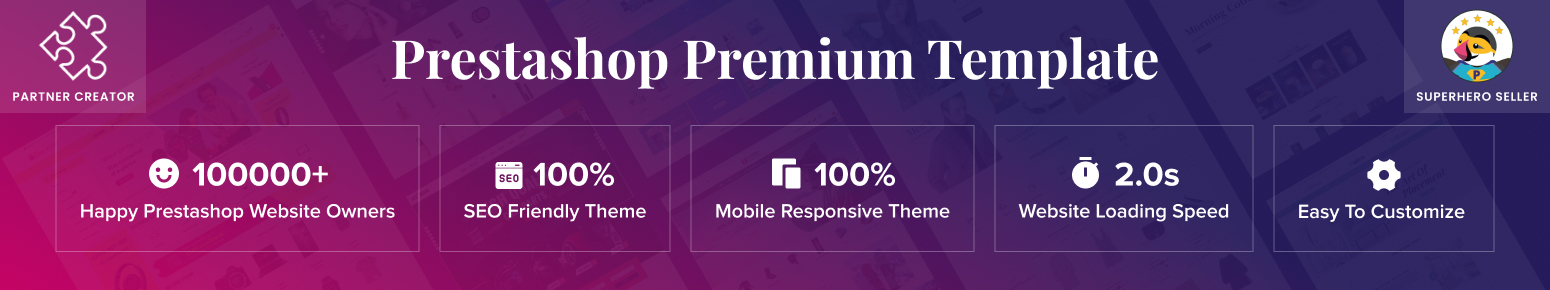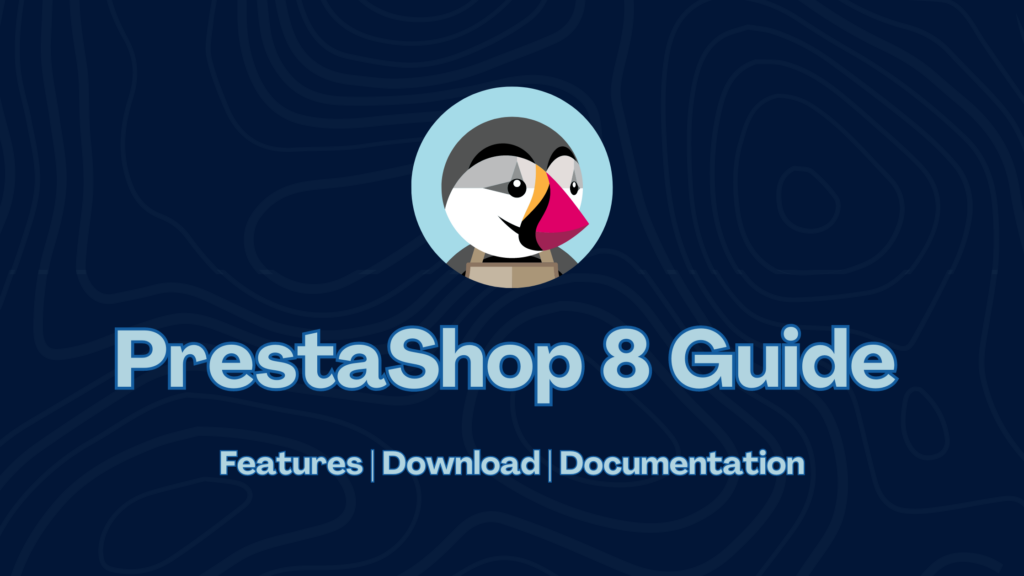
Table Of Contents
Why Upgrade to PrestaShop 8?
PrestaShop 8 has new features to make managing your online store easier and more efficient. The main improvements include:
- Improved Performance: More efficient load times and more scalable.
- Improved Security: New security protocols to safeguard your personal information.
- The User-Friendly Interface: A more intuitive backend that makes it easier to manage.
- Advanced SEO Tools: Improved tools that can help increase your store’s search engines.
PrestaShop 8 Documentation
Before beginning installing the process you need to read PrestaShop 8’s documentation. This guide has everything you need to know about the new features, setting up your store, and troubleshooting common problems. This documentation is the ultimate guide to making the most out of PrestaShop 8.
Download PrestaShop 8
Starting with PrestaShop 8 is simple. Here are the steps you need to take to begin downloading PrestaShop 8:
- Go to this page to access the Official PrestaShop Download page.
- Select the most recent version of PrestaShop 8.
- Click the download link to download the installation file.
Install PrestaShop 8
After you’ve downloaded the files, you’re able to begin the installation. This is a step-by-step procedure on how to set up PrestaShop 8.
- Prepare Your Server: Ensure that your server complies with the minimum requirements required by PrestaShop 8. This includes having the correct PHP version, adequate memory, and any necessary extensions.
- File Upload: Use an FTP client to transfer your PrestaShop 8 file to the server via FTP.
- Establish a Database: Set up a MySQL database to be utilized for your PrestaShop installation process.
- Run the installer: Access the installer via your web browser and follow the prompts to complete the setup.
Available PrestaShop Versions

You can download any PrestaShop version from 1.7.X to 8.X here. Choose the ideal one for your website today.
Feel free to click on any version name to download the specific version of PrestaShop.
Upgrade from PrestaShop 1.7 to PrestaShop 8
If you’re using PrestaShop 1.7 and thinking about switching to PrestaShop 8, you may be curious about the benefits. The new version comes with significant improvements that justify making the switch. Make sure to back up your stored data before implementing the upgrade to prevent any data loss.
Conclusion
Upgrading to PrestaShop 8 is a smart choice for online retailers looking to improve their website’s performance and customer experience. By using the latest features, you can stay competitive in the ever-changing online retail world. Make sure to read the PrestaShop 8 guide for tips on getting the most out of the new platform.
Follow the instructions in this article to download and install PrestaShop 8 easily. For more updates, visit PrestaShop’s official website and join the forums to connect with other customers.